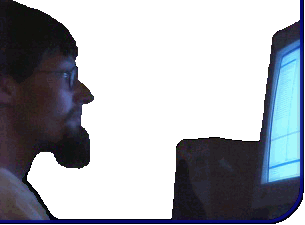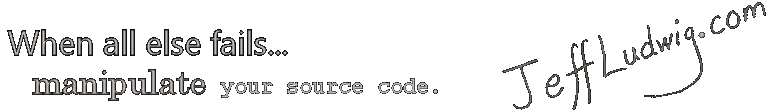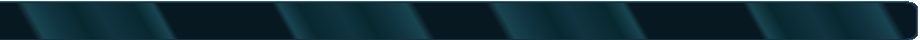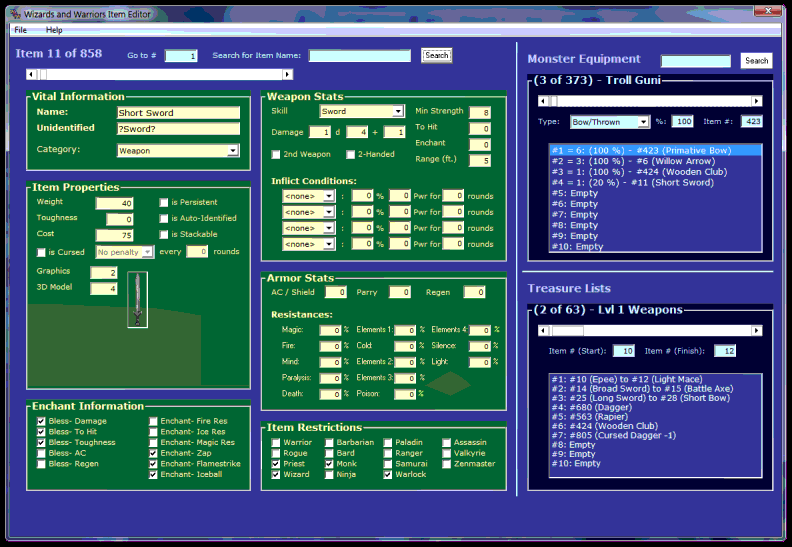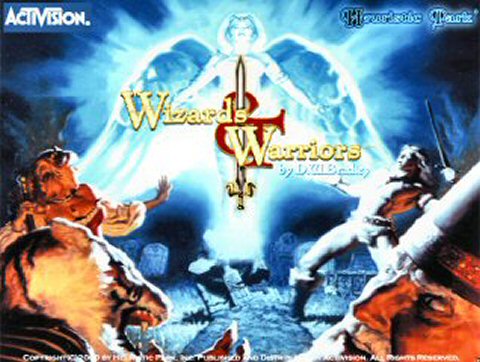
Wizards and Warriors— Item Editor Basics
The first and most important tip...
This tool can be used to modify many properties of the games items. Be sure to back up the files that the editor modifies (d6trlist.dat, d6item.dat, and d6mons.dat). I shall refer to these files in this document as the "files modified" or "FMs". I have done my best to make sure the editor doesn't bork anything, but it is always conceivable that there are bugs. Save yourself a headache, some heartache, and the time necessary to re-install the game.
When using the editor, make sure that the FMs are in the same directory as the editor. When making my mod, I created a directory on my desktop, and put the WW_Game_Editor.exe along with a copy of the FMs. I then created a subdirectory in that directory, and placed another copy of the FMs there, entitling that directory "original data". Hey, the files are small, and you can't be too careful. I knew it would make me sad if I modified the files, borked something, and then saved the FMs overwriting the original game files, and then couldn't play the game.
You do not commit any changes to the FMs until you choose "Save All" from the File menu, or tell it to save the game files upon exiting the program.
The Editor Window
The screenshot should make what the editor can do mostly self-explanitory. There is a search box for the Item Editor area, and the Monster editor area. Just type in however much you know of the item/monster you're searching for, and each time you hit the search button you'll cycle through another hit for the text you entered. You can modify the name, type, unidentified name, weight, power, and restrictions of most any item. Many of an items magical properties can be changed. Some things that you can change, though, require a bit of explanation:
- Toughness: This value only has a purpose on weaponry. Weapons degrade in effectiveness as they are used, and thus need to be repaired. Toughness is the measure of the weapon's resilience to damage out of 100%.
- is Persistent: You can drop this item, but the game will never lose track of it. This is important for all quest items, but may adversely affect the game's performance if you use this with every item.
- is Auto-Identified: You won't have to worry about not knowing the item's properties in-game.
- is Stackable: This item will stack with others of its type. This won't work unless the item is a potion or quest item. Additionally, if a character has that item in their backpack, merely walking over the item will cause them to attempt to pick it up, and if the item is already identified, the item will be auto-identified.
- Regen: This will grant regenerative properties to the item. Unfortunately, the game will only apply the bonus if the item is a torso armor, ring or amulet.
- Though you are allowed to check all of the boxes in enchant information for any item, only these blessings will have any effect, due to limitations in the game's programming:
Please note that you can enchant armor with toughness, though there is no reason to do so.Item type Possible Blessings Possible Enchantments Melee Weaponry Damage, to Hit, Toughness Zap, Flamestrike, and Iceball spells Bows (launchers) to Hit, Toughness None Projectiles to Hit, Damage None Torso Armor Armor Class, Regen, Toughness Fire Resist, Ice Resist, Magic Resist Rings, Amulets Armor Class, Regen, Toughness Fire Resist, Ice Resist, Magic Resist Other Armor Armor Class, Toughness Fire Resist, Ice Resist, Magic Resist - You can change the graphics of an item, but if a picture does not show up for the number you entered (which must be between 0 and 255 inclusive), I cannot guarantee you'll have good results in-game. Changing the graphic changes the 3d model to keep the graphics consistent. It may also be a bad idea to use a graphic intended to be for a different item type (for example, what would happen to the 3d model if you gave armor intended for the torso a graphic of a dagger?... ouch)
Monster Editor
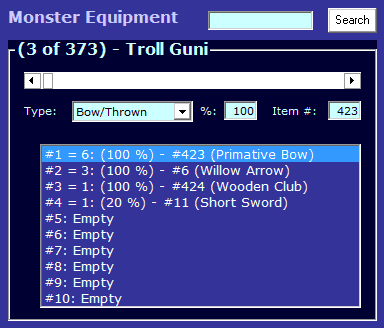
This program only edits the equipment your enemies will be using when you encounter them. A monster can be possibly equipped with these six types of items:
- 1— A Weapon (and this can be 2-Handed)
- 2— A Second Weapon (and this doesn't necessarily have to be a classic second weapon... note the Dumdee Oleohs, for instance)
- 3— Ammunition. This requires a launcher in order for this to be readied.
- 4— Shield. And yes, I do believe that a monster can equip a weapon, a second weapon, and a shield. I know they can equip a two-handed weapon and shield. And I'm 90% certain they can equip a bow (two-handed for obvious reasons), ammunition, and a shield.
- 5— Helm. Some helmets are placed on their sides on top of the monster's heads, making some creatures look really funky. Good for a laugh!
- 6— Bow or Thrown Weapon. A monster will switch to this weapon (and use ammunition if this is a bow), if they are out of range of their melee weapon.
It should be clear that you can have a lot of fun with this feature of the editor. Keep in mind that the creature, upon its death, will drop whatever items it happens to be actively equipped with. This means that if you kill an archer at range or before it has a chance to equip its melee weapon, you will get its bow and not its melee weapon; if it had switched to melee, you will procure its melee weapon. Therefore, you can make a rare weapon common by giving it to a creature you're likely to run into.
You can specify multiple items of the same equipment type to be equipped! When the game creates a monster's equipment, it executes a loop, starting at 1, and counting up by 1 each time. If the game determines that the monster is equipped with this item (based on whether a percentage roll succeeds), then this item replaces whatever may have been equipped previously. This can be useful for monsters you want to be equipped with a variety of weapons. This is how lesser skeletons are equipped with either Rusted Long Swords or Rusted War Axes.
Treasure (loot) Editor
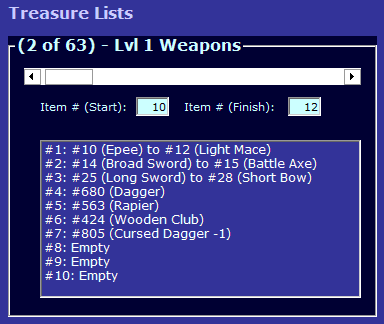
While this should be fairly simple to use, it is important to note that when the game picks an item to fulfill a loot requirement (such as "Lvl 1 Weapons"), it picks an item out of ten ranges within the inventory list. In the window above, for example, specifying item #10, #11, or #12 is valid.
Editor Limitations
- The Editor's window size is about 1176 x 800. That means you'll at least need a decent widescreen monitor to be able to see the entire window on your screen at once. I recommend a monitor capable of 1280x1024 resolution. If you're willing to contend with the editor, you could at least get full functionality from the editor with 1024x768, as you could move the window left and right. Every feature would at least be accessible.
- The editor cannot add or delete items from the database. There will always be 858 items in the items database. There will always be 373 monsters in the monster database. There will always be 63 treasure (loot) lists. This functionality may be added in a later version of the editor, but I did not feel like testing to see whether the game is coded intelligently enough to test for the end of the data file, or whether the number of these objects is hard-coded.
- I have (mostly) discerned which bytes specify the spell an item is enchanted with, but this version of the editor cannot edit this.
- Items can have additional restrictions that are not based on character Class. All Races have a "restricted byte", and I believe that items can be restricted to male and female characters, but the editor cannot edit this.
Where to go from here
If this editor sounds like something you'd have fun using, go here to download it.
And of course, please feel free to report any bugs in the editor to me via the contact form. Please include as much detail about the bug as you can (what you have edited, what broke, any leads as to what you think happened, etc.)
Copyright notice
The content in this portion of the website pertains to "software" known as "Wizards and Warriors", which was copyrighted 2000 by Heuristic Park, Inc. and distributed by Activision Publishing, Inc. All rights reserved. Activision is a registered trademark of Activision, Inc. and its affiliates. Wizardry is a registered trademark of 1259190 Ontario, Inc. All rights reserved. All content represents original research by myself, except when credits are given on the respective pages where unoriginal content is placed.